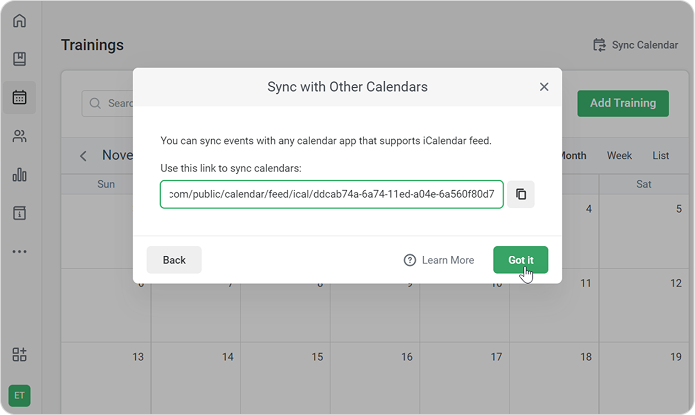To sync events in the iSpring LMS calendar with your calendar:
- Go to Trainings and click Sync Calendar.
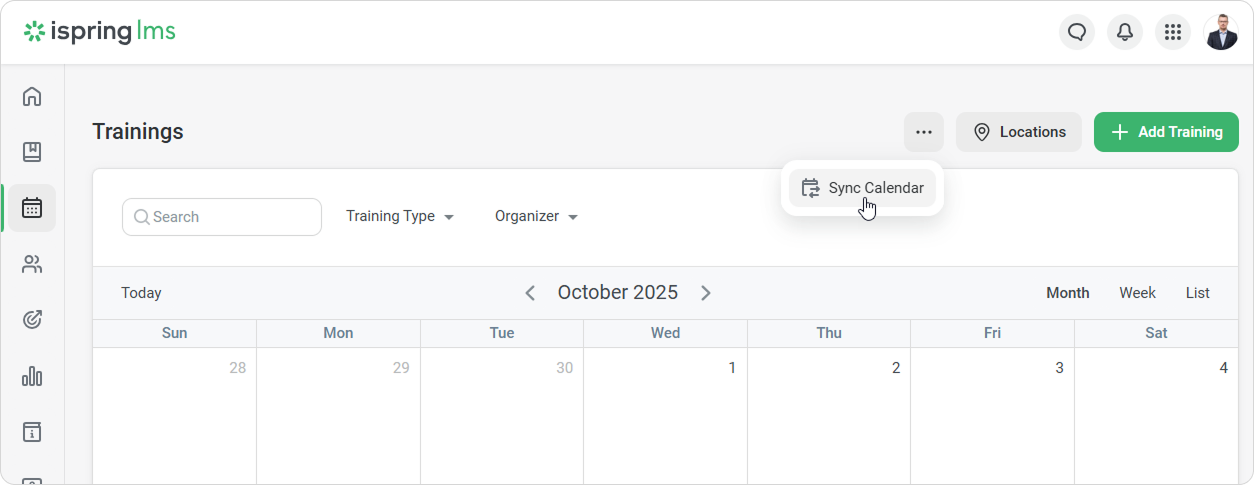
- Select a calendar from the list and click on it.
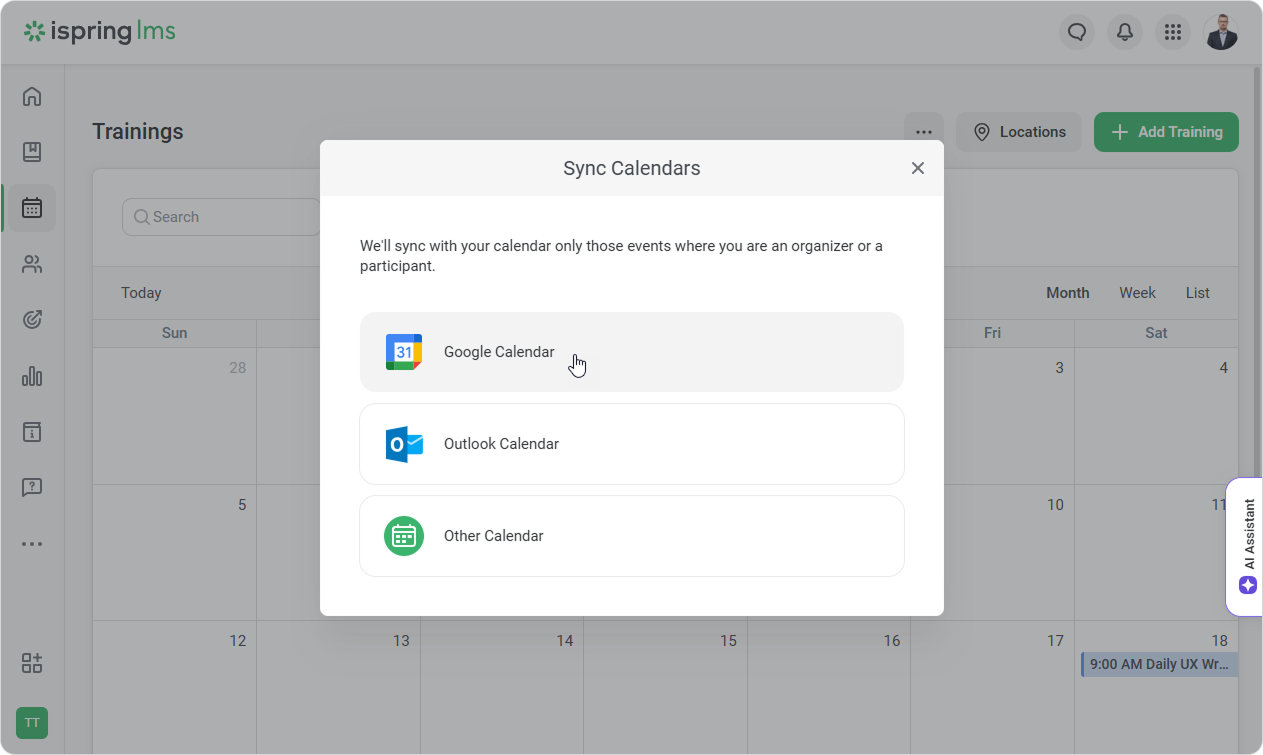
- Follow the instructions in the opened window.
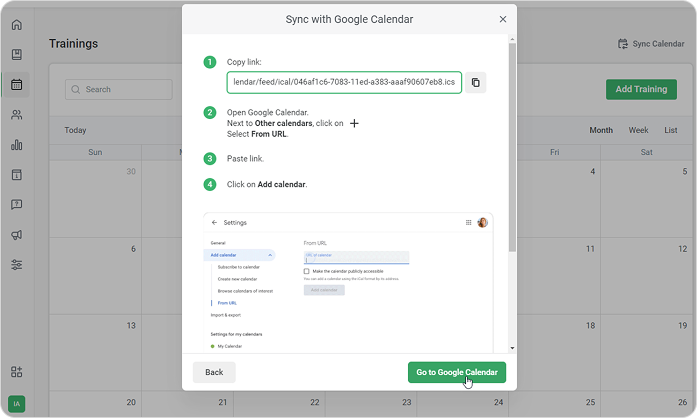
If you don't use any of the calendars from the list, click Other Calendar.
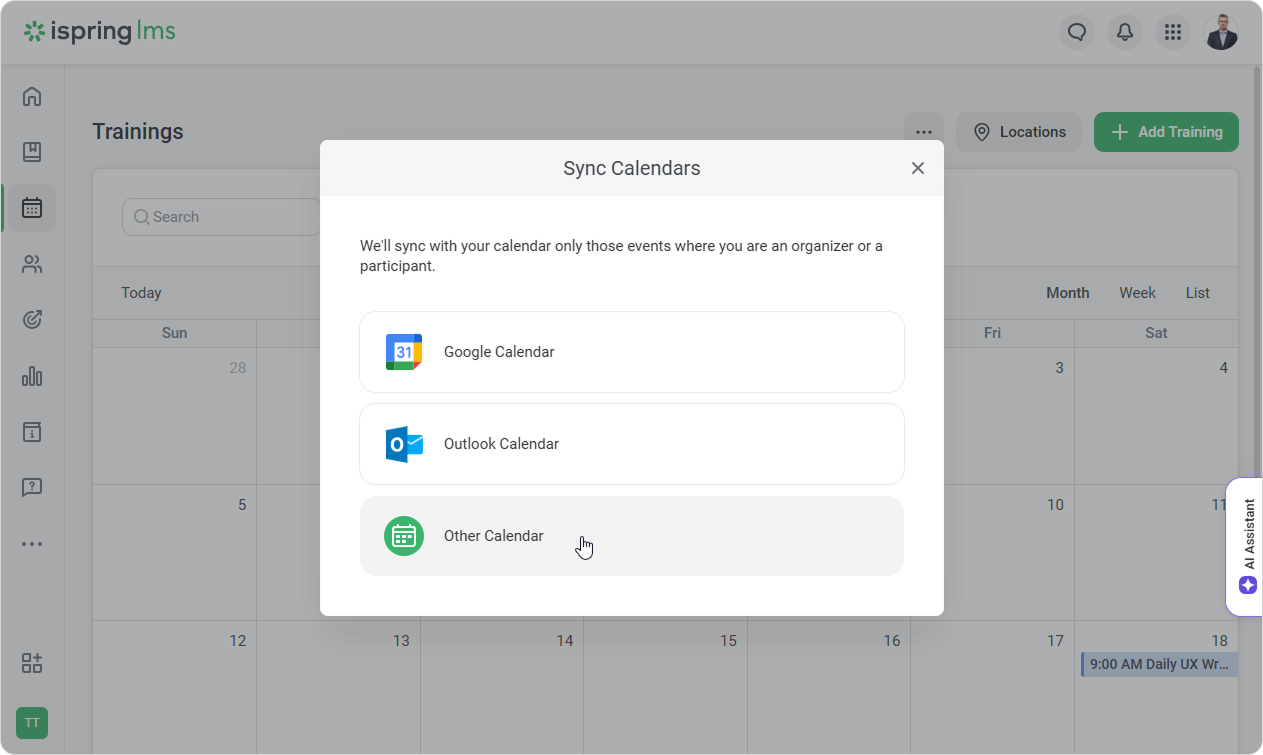
Copy the link and add it to your calendar.